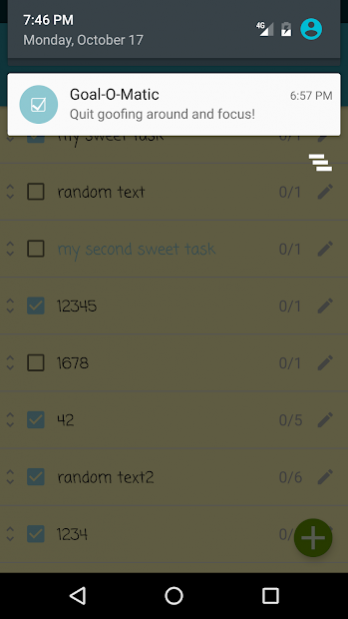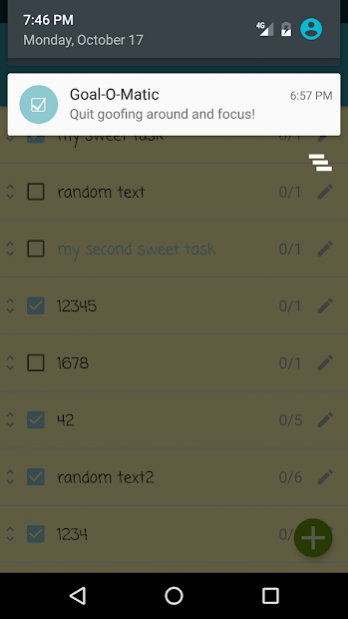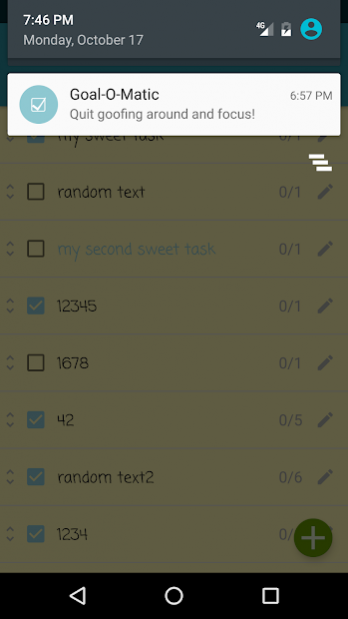Goal-O-Matic 1.1.8
Download
Free Version
Publisher Description
Easy to use task management for the Pomodoro or personal Timeboxing time management techniques.
Features:
- Stats for completed tasks and pomodoros or timeboxes
- A chart showing your progress over the last 30 days
- A timer that actually works!
- Notifications
- Ads only on the "about" and "settings" screens
- Customizable timer notification sound
- Vibrate option for when the timer ends
- Fun!!*
- Pretty Interface**
(*Fun not guaranteed, void where prohibited)
(**Depending on who you ask)
The Pomodoro Technique® works by breaking tasks into smaller 25 minutes blocks and then winding up your timer and working all out until the 25 minutes is up. After the 25 minute 'Pomodoro' ends you must immediately take a 5 minutes break.
Timeboxing is the more general technique that works in a similar way and is used heavily for project management and software development but can also be adapted to personal time management and the Pomodoro Technique is one method for doing that.
Goal-O-Matic does not force you to use the rigid Pomodoro way of 25 minute blocks with short and long breaks and instead allows up to an hour long timeboxes/pomodoros and 0-60 minutes short and long breaks. Since Goal-O-Matic doesn't rigidly conform to the Pomodoro Technique we prefer to use the flexible Timeboxing terminology instead to detonate this.
See the screenshots for more details!
[Pomodoro™ and Pomodoro Technique® are registered trademarks of Francesco Cirillo. This app is not affiliated with Francesco Cirillo.]
About Goal-O-Matic
Goal-O-Matic is a free app for Android published in the PIMS & Calendars list of apps, part of Business.
The company that develops Goal-O-Matic is Othos Labs. The latest version released by its developer is 1.1.8.
To install Goal-O-Matic on your Android device, just click the green Continue To App button above to start the installation process. The app is listed on our website since 2016-11-12 and was downloaded 15 times. We have already checked if the download link is safe, however for your own protection we recommend that you scan the downloaded app with your antivirus. Your antivirus may detect the Goal-O-Matic as malware as malware if the download link to net.mabboud.goal_o_matic is broken.
How to install Goal-O-Matic on your Android device:
- Click on the Continue To App button on our website. This will redirect you to Google Play.
- Once the Goal-O-Matic is shown in the Google Play listing of your Android device, you can start its download and installation. Tap on the Install button located below the search bar and to the right of the app icon.
- A pop-up window with the permissions required by Goal-O-Matic will be shown. Click on Accept to continue the process.
- Goal-O-Matic will be downloaded onto your device, displaying a progress. Once the download completes, the installation will start and you'll get a notification after the installation is finished.